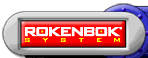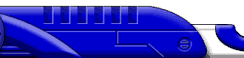|
Questions concerning:
New Collectors FAQ’s
Questions about using the CD
Questions about the Building Systems
Questions about Command Electronics
Questions about Vehicle and Accessories

Q.
The question most often asked about Rokenbok
is "What should I buy first?"
A. Every family's first Rokenbok purchase must be a Start
Set. Each Start Set contains everything needed to start playing
with Rokenbok - the Control Center, one Control Pad, one RC vehicle,
and a selection of building pieces and accessories. The Control
Center can only be found in the Start Set.
Q. Is there a Rokenbok catalog? If so,
how can I get one?
A. The Rokenbok System Product Catalog includes photographs
and detailed descriptions of all Rokenbok products. Visit the
Toy Catalog to see it online.
To get a printed catalog, please contact us at customerservice@rokenbok.com
and leave us your address and phone number. Or, give as a call
at (888) 4ROKBOK (476-5265) or (760) 632-3585.
Q. How can I find the nearest Rokenbok
dealer?
A. Rokenbok can be purchased at a dealer, by phone, or
online. Vist our Shop for Rokenbok page.
Q.
What is Rokenbok's warranty and repair policy?
A. We have adopted a Lifetime Guarantee for both the Control
Center (with the yellow antennae) & the Control Pad. So, no matter
what the reason, we will repair or replace these items at no cost,
for as long as you own your System. Additionally, Rokenbok offers
a six-month warranty on all other parts and labor. For service,
please contact customer service at customerservice@rokenbok.com,
or call (888) 4ROKBOK (476-5265) or (760) 632-3585 to get online
telephone troubleshooting.


Q.
What browser can I use to play the Rokenbok
VR Game on the Macintosh?
A. Currently, the Rokenbok VR Game is supported on the
Macintosh on with the Netscape Navigator version 4.x.
Q.
I don't see anything in the main window
of the Rokenbok VR Game. What do I do?
A. You need to install the Pulse player plugin. Please
click here to see the
instructions page for installing the Pulse Player.
Q.
I don't see anything in the instruction
window (on the left) of the Rokenbok VR Game. What do I do?
A. You need to install the Flash player plugin. Please
click here to see the
instructions page for installing the Flash Player.
Q.
I am having trouble installing the Pulse
Player plugin. What do I do?
A. The Rokenbok VR game is powered by the Pulse plugin.
For detailed information please visit the Pulse
3D page and click on the "Pulse Technology" link on the left-hand
side. This will take you to the Pulse Player 4.3 installation
page. At the bottom middle of the page you will see a link named
"Download Pulse Player version 4.3" -- please click on this link
to install the Pulse Player plugin. Please note that the Pulse
Player plugin does not currently support Internet Explorer on
the Macintosh. We also recommend a browser version 4.0 or higher.
Netscape 6.0 is currently not supported.
Q. Why is the Rokenbok VR game playing
slow?
A. Try clicking the "Running slow? Click here..." link
below the game screen. You probably
have a slower processor (220mhz or less). You should see a marked
improvement in speed and playability.
Q. How do I install the Flash Player
(to see the "What is Rokenbok" content)?
A. The content area is powered by the Macromedia Flash
plugin. Please click here
to see the instruction page for installing the Flash player. For
information or assistance regarding this plugin, please contact
Macromedia directly. For online support visit their website at
www.macromedia.com/support/flash.
Or you can call their support department toll-free at (800) 210-5517.
Q. How do I view the downloadable building
plans?
A. If you do not already have the Adobe Acrobat® Reader™,
click here for our instruction
page that guides you through a simple installation process. Once
the Acrobat Reader has been installed, click on the building plan
of your choice to open it in the Acrobat Reader. You can select
Print to print out a hard copy. If you have any other questions
or need more support regarding the Adobe Acrobat Reader, please
visit Adobe's website at www.adobe.com/support
or call Adobe's toll-free customer support line at (800) 833-6687.
Q. How do I view the Windows Media videos?
A. If you are running Windows and do not already have the
Windows Media Player, click
here for our instruction page which will you through a simple
installation process. Once the Windows Media Player has been installed,
click on the video of your choice to view it. If you have any
other questions or need more support regarding the Windows Media
Player, please visit Microsoft's website at support.microsoft.com/directory/.
Q. How do I view the QuickTime videos?
A. If you are on a Macintosh and do not already have Quicktime,
click here for our
instruction page which will guide you through a simple installation
process. Once QuickTime has been installed, click on the QuickTime
video of your choice to view it. If you have any other questions
or need more support regarding QuickTime, please visit Apple's
website at www.apple.com/support/.
Q. How do I access the internet to visit
your website ?
A. You will need to use your internet connection. If you
are having problems with your internet connection, please contact
your ISP's (Internet Service Provider's) technical support department
for assistance.

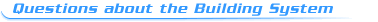
Q.Is
the Rokenbok System LEGO® brick compatible?
A.
Yes, in the United States Rokenbok deck plates and ramps can act
as base plates, allowing children to decorate their Rokenbok buildings
with LEGO® bricks.
Q.
Do Rokenbok buildings come pre-assembled?
A. No, they are assembled from various building components
to make an infinite variety of building layouts. Plan books showing
multiple building layouts are included with each building set
and we are continually adding plans to the
Building Plan Section of our web site.
Q. Can building sets be combined?
A. Absolutely and by design. In fact, every building component
uses the same snap-fit connection. So, the handrails can be snapped
onto a beam, a ramp, or the cargo trailer. Beams snap into the
connector blocks or into each other. Chutes and Hoppers can be
added to any building in never-ending new patterns.
Q.
Is there a limit to how big or tall Rokenbok buildings can be
made?
A. No. By using the "L" and "T" shear braces, you can build
any size building you want with confidence (just for fun, we built
a suspension bridge about six feet high).
Q.
Your plan books show how to build the initial
configuration however, we'd like to build more. Are other plans
available?
A. Take a look at the Tips
and Tricks and Construction
Zone sections. You will find many cool layout ideas there.

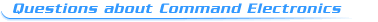
Q.
What happens when two children try to select the same vehicle?
A.
It depends on whether the switch located on the underside of a
Control Pad is set to A or B. If it is set to A, the Command Deck
is the "Traffic Cop" for vehicle control: the Command Deck gives
control of a vehicle to the first child who selects it and will
not allow a second child to "log-on" to the same vehicle. If the
switch on the underside of a Control Pad is set to B, the Command
Deck will allow both children access to the same vehicle.
Q.
Are there sensitive electronics or batteries in the Radio Keys?
Does the Control Center re-charge the Radio Keys when they are
in the Control Center?
A. The answer to all of the above is no. The Radio Keys
just turn the vehicles on and off and give the vehicle a number.
They contain no electronics other than the LED light.
Q.
What is the range of (the distance from which vehicles can be
controlled) the Control Center?
A. About twenty feet.
Q. Can two Control Centers be
used together so that more than four children can play at once?
A. No, only one Control Center can be used in a room, so
four players are the maximum.
Q. What are the Accessories Ports for?
A. The two "Accessories" ports on the front of the Control
Center supply power to motorized accessories like the Conveyor.
Q. I am moving to (Germany, Japan,
China, Australia, etc.). Can I get an adapter so my Rokenbok system
will work when I get there?
A. You can find a selection of available AC adapters in
the spare parts section of the Rokenbok eStore.


Q.
How long do batteries last?
A.
A set of batteries will last through several extended play sessions.
The microprocessors in each vehicle are programmed to conserve
battery power. The vehicles go into a power-conserving standby
mode when not in use and shut down automatically after a few minutes
when the Control Center is not used or shut down.
Q.
Can I use more than one of the same type of vehicle together?
A. Yes, any combination of Rokenbok vehicles can be used
together.
Q.
What do the X/Y buttons do on the Loader vehicle?
A. On the Loader and the Dozer, the X/Y buttons have no
function. Because some vehicles have fewer functions than others,
not all of the buttons on the Control Pad are always used.
Q.
Why do the LED lights in the Radio Keys blink when you put them
in vehicles?
A. The LED light will blink slowly until a vehicle is selected
by a player. When the LED light is on with no blinking, it means
some player has selected that vehicle from their control pad.
A rapidly-blinking LED light means that the Command Deck is not
on or the vehicle is out of the range of the Command Deck.

|